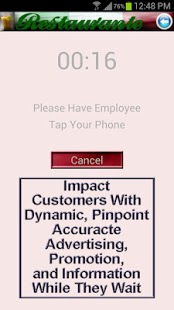NFC Paging 1.1
Paid Version
Publisher Description
Based on the Touch & Discover Mobile Technology Platform
The Ultimate in Customer Service. NFC Paging is a patented technology, designed to give consumers and managers, in almost every type of Retailer or Restaurant, Quality Service. NFC Paging allows you to page the right employee for your needs, and makes sure that employee actually reaches you. We've all experienced poor customer service. With the power of Near Field Communication, found in 10's of millions of phones today, you can get help fast, smart, and in one step. Just tap your phone anywhere you see the NFC Logo, and if it’s an NFC Paging Tag, everything is then automatic. In the world we live in, Time and Quality of Service is something we keep losing. With NFC Paging, we don't promise you perfect, but we do promise you a heck of a lot better. Makes bad employees good, and good employees great. It’s about time our smart phones started making not only our virtual lives better, but also our real lives.
About NFC Paging
NFC Paging is a paid app for Android published in the Other list of apps, part of Games & Entertainment.
The company that develops NFC Paging is Narian Technologies. The latest version released by its developer is 1.1. This app was rated by 1 users of our site and has an average rating of 4.0.
To install NFC Paging on your Android device, just click the green Continue To App button above to start the installation process. The app is listed on our website since 2013-10-04 and was downloaded 5 times. We have already checked if the download link is safe, however for your own protection we recommend that you scan the downloaded app with your antivirus. Your antivirus may detect the NFC Paging as malware as malware if the download link to narian.nfcpaging is broken.
How to install NFC Paging on your Android device:
- Click on the Continue To App button on our website. This will redirect you to Google Play.
- Once the NFC Paging is shown in the Google Play listing of your Android device, you can start its download and installation. Tap on the Install button located below the search bar and to the right of the app icon.
- A pop-up window with the permissions required by NFC Paging will be shown. Click on Accept to continue the process.
- NFC Paging will be downloaded onto your device, displaying a progress. Once the download completes, the installation will start and you'll get a notification after the installation is finished.